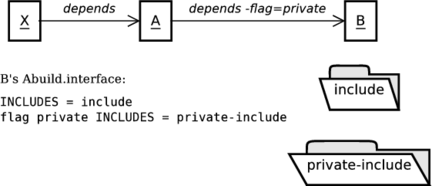In order to associate a particular variable assignment with a
flag, the assignment in an Abuild.interface
file must be prefixed with flag
, as we have seen
above. Before flagname can be associated
with an assignment, it must be declared as one of the build
item's supported flags. This is achieved
by including the flag in the supported-flags
keyword in flagnameAbuild.conf. For example:
supported-flags: flagname
As we have already seen, the effect of an assignment that is
associated with a flag is visible only if the value of the
variable is requested when the specified flag is set. The only
time this ever happens is when abuild is creating the dynamic
output file for a build item. We mentioned above that abuild
maintains a list of assignments for each variable and retains a
record of any flag that may have been associated with each
assignment. Abuild also stores the name of the build item that
is responsible for each assignment in a variable's assignment
history. When one build item depends on another, it may request
the evaluation of any assignments made by the dependency item
that were associated with a specific flag. This is done by
including the
-flag= option
when declaring the dependency in the
flagnameAbuild.conf file. For example, if build
item A wanted to see all assignments that
B made associated with the
private flag, then
A's Abuild.conf would
contain the following line:
deps: B -flag=private
When a flag is specified as part of a dependency in this fashion,
abuild requires that the dependency list the given flag as one
of its supported flags. For example, in this case, it would be
an error if B's
Abuild.conf did not list
private in its
supported-flags key.
As mentioned above, the effect of any flag-based assignment is
visible only when actually exporting a build item's interface to
the dynamic output. When abuild exports a build item's own
interface for its own use, it does so with all of the flags
supported by that build item in effect. For example, in Figure 23.1, “Private Interface Flag”, B has an
include directory and a
private-include directory. It wants the
include directory to be visible to all build
items that depend on it, but the
private-include directory should be visible
only to other build items that specifically ask for it.
B would indicate that it supports the
private flag by adding this line to its
Abuild.conf:
supported-flags: private
If it wanted the header files in include
directory to be visible to all items that depend on it, but it
wanted the header files in the
private-include directory to be visible only
to those build items that specifically requested by depending on
it with the private flag, it would include
the following lines in its Abuild.interface
file:
INCLUDES = include flag private INCLUDES = private-include
If A wanted to see the
private-include directory, it could indicate
that it wants the private flag set when it
reads B's
Abuild.interface. It would do this by
including the following in its Abuild.conf:
deps: B -flag=private
Then, when A reads
B's Abuild.interface
file, it will see the private-include
assignment. B will also see it because
build items always see all of their own flag-based assignments.
If a third build item X depended on
A without specifying the
private flag, it would not see
B's private-include
directory as that assignment would not be inherited through
A's interface.
This is a bit tricky to understand. For additional
clarification, see the example below, Section 23.3, “Private Interface Example”.
Although we have used a single and generically named private flag for this example, there is nothing special about the name “private”. There's no reason that other special-purpose flags couldn't be introduced to provide fine-grained control over which parts of a build item are to be visible to other build items. In most cases, use of a simple flag like private should suffice. To reduce confusion among developers in a project, it is recommended that a project adopt its own conventions about how interface flags will be used.