In this example, we'll demonstrate a task branch. Suppose our
task branch makes changes to project but not
to common or derived.
We can set up a new build forest in which to do our work. We
would populate this build forest with whatever parts of
project we wanted to modify. We have set up
this forest in doc/example/general/task.
Additionally, we have set this forest's backing area to
../reference so that it would resolve any
missing build items or trees to that location:
general/task/Abuild.backing
backing-areas: ../reference
Note that, although we used a relative path for our backing area
in this example, we would ordinarily set our backing area to an
absolute path. We use a relative path here only so that the
examples can remain independent of the location of
doc/example. Since we are not making
modifications to any build items in common
or derived, we don't have to include those
build trees in our task branch. Note that our forest root
Abuild.conf still lists
common and derived as
children, since it is just a copy of the root
Abuild.conf from reference:
general/task/Abuild.conf
child-dirs: common project derived
Since this forest has a backing area, abuild ignores the fact
that the common and
derived directories do not exist. For a
diagram of the task branch build trees, see Figure 11.2, “Build Trees in general/task”.
Figure 11.2. Build Trees in general/task
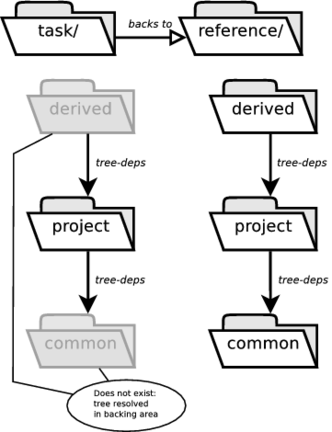
The derived build tree declares a tree
dependency on the project build tree.
The project build tree declares a tree
dependency on the common build tree.
Since the common and
derived build trees are not shadowed in
the task branch, those trees are
resolved in the backing area, reference,
instead.
As always, for this example to work properly, our
backing area must be fully built. If you are following along, to
make sure this is the case, you should run abuild
--build=all in reference/derived.
Next run abuild --build=deptrees no-op in
task/project. This generates the following
output:
task-project-no-op.out
abuild: build starting abuild: project-lib.src (abuild-<native>): no-op abuild: project-lib.test (abuild-<native>): no-op abuild: project-main.src (abuild-<native>): no-op abuild: build complete
This includes only items in our task branch. No items in our backing area are included because abuild never attempts to build or modify build items in backing areas.
If you study include/ProjectLib.hpp and
src/ProjectLib.cpp in
task/project/lib in comparison to their
counterparts in reference/project/lib, you'll
notice that the only change we made in this task branch is the
addition of an optional parameter to
ProjectLib's constructor. We also updated the
test suite to pass a different argument to
ProjectLib. This new value comes from a new
build item we added: project-lib.extra. To
add the new build item, we created
task/project/lib/extra/Abuild.conf:
and also added the extra directory in
task/project/lib/Abuild.conf:
general/task/project/lib/extra/Abuild.conf
name: project-lib.extra platform-types: native
general/task/project/lib/Abuild.conf
name: project-lib child-dirs: src test extra deps: project-lib.src
We didn't modify anything under
task/project/main at all, but we included it
in our task branch so we could run its test suite. Remember that
abuild won't try to build the copy of
project-main there, and even if it did,
that copy of project-main would not see
our local copy of project-lib: it would
see the copy in its own local build tree, which we have shadowed.
This is an example of a shadowed dependency as described in Section 11.3, “Integrity Checks”. This is the output we see when
running abuild --build=deptrees check from
task/project:
task-project-check.out
abuild: build starting abuild: project-lib.src (abuild-<native>): check make: Entering directory `--topdir--/general/task/project/lib/src/abuild\ \-<native>' Compiling ../ProjectLib.cpp as C++ Creating project-lib library make: Leaving directory `--topdir--/general/task/project/lib/src/abuild-\ \<native>' abuild: project-lib.test (abuild-<native>): check make: Entering directory `--topdir--/general/task/project/lib/test/abuil\ \d-<native>' Compiling ../main.cpp as C++ Creating lib_test executable ********************************* STARTING TESTS on ---timestamp--- ********************************* Running ../qtest/lib.test lib 1 (test lib class) ... PASSED Overall test suite ... PASSED TESTS COMPLETE. Summary: Total tests: 1 Passes: 1 Failures: 0 Unexpected Passes: 0 Expected Failures: 0 Missing Tests: 0 Extra Tests: 0 make: Leaving directory `--topdir--/general/task/project/lib/test/abuild\ \-<native>' abuild: project-main.src (abuild-<native>): check make: Entering directory `--topdir--/general/task/project/main/src/abuil\ \d-<native>' Compiling ../main.cpp as C++ Creating main executable ********************************* STARTING TESTS on ---timestamp--- ********************************* Running ../qtest/main.test main 1 (testing project-main) ... PASSED Overall test suite ... PASSED TESTS COMPLETE. Summary: Total tests: 1 Passes: 1 Failures: 0 Unexpected Passes: 0 Expected Failures: 0 Missing Tests: 0 Extra Tests: 0 make: Leaving directory `--topdir--/general/task/project/main/src/abuild\ \-<native>' abuild: build complete
As with the no-op build, we only see output relating to local build items, not to build items in our backing areas as they are assumed to be already built.