Here we present a new forest located under
doc/example/general/user. This forest backs
to the task forest from the previous
example. We will use this forest to illustrate the use of the
deleted-item key in the
Abuild.backing.
Suppose we have a user who is working on changes that are related
in some way to the task branch. We want to create a user branch
that backs to the task branch. Our user branch contains all
three trees: common,
project, and derived.
We will ignore derived for the moment and
focus only common and
project. For a diagram of the user build
trees, see Figure 11.3, “Build Trees in general/user”.
Figure 11.3. Build Trees in general/user
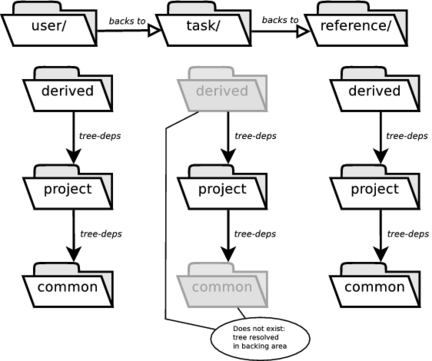
The user forest backs to the
task forest. All trees are present, so
they all resolve locally.
Observe that common contains only the
lib1 directory and that
project contains only the
lib directory. We make a gratuitous change
to a source file in common-lib1.src just
as another example of shadowing a build item from our backing
area.
In project, we have made changes to
project-lib to make use of private
interfaces, which we discuss in Chapter 23, Interface Flags and will ignore for the moment.
We have also deleted the new build item
project-lib.extra that we added in the
task branch. To delete the build item, we removed the
extra directory from
project/lib and from the
child-dirs key in
project/lib/Abuild.conf:
general/user/project/lib/Abuild.conf
name: project-lib child-dirs: src test deps: project-lib.src
That in itself was not sufficient since, even though the
extra directory is no longer present in the
child-dirs key of
project-lib's
Abuild.conf, we would just inherit
project-lib.extra from our backing area.
To really delete the build item, we also had to add a
deleted-item key in
user/Abuild.backing:
general/user/Abuild.backing
backing-areas: ../task deleted-items: project-lib.extra
This has effectively prevented abuild from looking for
project-lib.extra in the backing area. If
any build item in the local tree references
project-lib.extra, an error will be
reported because abuild now considers that to be an unknown
build item.
Although we don't present any examples of using deleted-tree, it works in a very similar fashion. Ordinarily, any build tree you do not have locally will be inherited from the backing area. If your intention is to change the code so that it no longer uses a particular tree, and you want to make sure that that tree is not available at all in your local area, you can delete it using deleted-tree. However, if you simply remove it from all your tree-deps directives, there is no risk of your using its items by accident. As such, most people will probably never need to use the deleted-tree feature.